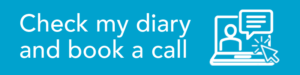Even the most confident business leaders can feel daunted by the idea of speaking in front of a camera. This is understandable, given that speaking into a lens is very different from speaking to a live audience. That’s why we’ve written these tips for presenting to camera.
When talking to a camera, there’s no feedback or interaction from the audience, and it can be challenging to maintain a natural tone of voice and body language. On top of that, the knowledge that the footage will be watched multiple times, and may stay on YouTube forever is daunting!
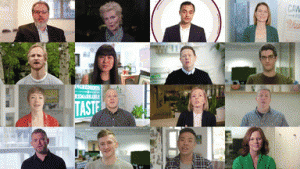 Fortunately, there’s a solution to this problem: on camera coaching. We understand the challenges of speaking in front of a camera. More importantly, we’ve got a whole bag of tricks to overcome them. When we film your piece to camera, we’ll teach you techniques for maintaining a confident and natural tone, controlling body language, and delivering a compelling message that resonates with the audience.
Fortunately, there’s a solution to this problem: on camera coaching. We understand the challenges of speaking in front of a camera. More importantly, we’ve got a whole bag of tricks to overcome them. When we film your piece to camera, we’ll teach you techniques for maintaining a confident and natural tone, controlling body language, and delivering a compelling message that resonates with the audience.
With our camera coaching, business leaders can feel confident and comfortable in front of the camera, knowing they have the skills and techniques necessary to deliver their message effectively. Don’t let the fear of speaking in front of a camera hold you back from achieving your goals. Contact us today to learn more about how our piece to camera filming can help you succeed.
 Tips for Presenting to Camera
Tips for Presenting to Camera
Read your script out loud
So you’ve spent the last hour writing out your presentation. Now you need to read it out loud. This sounds obvious, but it’s the most common hurdle we experience with business speakers. Reading out load is a very different process to reading it in your heard, and will help you iron out sentences that are too long which work on paper but not on the tongue!
Maintain eye contact
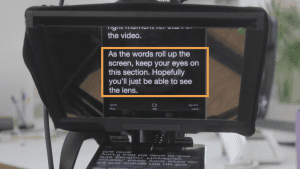
Maintaining eye contact with the camera can help you connect with your audience and convey confidence. Try to look directly into the camera lens as much as possible, rather than looking down or to the side. Our teleprompter will give you a guide of where to look.
Use visuals
Using visuals such as slides, graphics, or video can help make your presentation more engaging and memorable. They can be used to break up the different takes, so you’re not trying to give a twenty-minute monologue to camera in one perfect take.
Speak clearly and slowly
When speaking to the camera, it’s important to watch your speed to ensure your message comes across effectively. Remember, you’ve read the script many time, your audience might only hear this once. Be mindful of words and phrases you know well, as it can be easy to slur these together. Pausing occasionally can also help emphasise key points and give viewers time to process your message.
Be yourself
Finally, remember to be yourself when delivering your presentation. Look at what’s written – is that how you would say it out loud? You might soften the ‘business speak’ into something more conversational. Be authentic and genuine in your delivery, and let your passion and enthusiasm for your topic shine through. This will help you connect with your audience and deliver a more effective and engaging presentation.
We hope you’ve found these tips for presenting to camera useful. Get in touch if you’d like us to film your piece to camera.