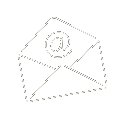Adding subtitles to your video is simple. We provide you with an .srt file, which is a text file with the subtitles on it. You’ll upload this to your video platform.
This guide is going to use YouTube, but other platforms use similar techniques.
Upload your video to your video hosting platform
Once you’ve uploaded the video file, click on the Subtitles option:
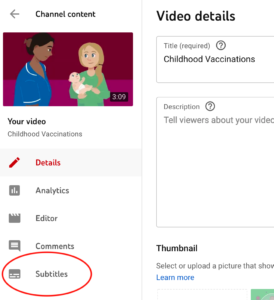
Then Add Language:

A drop down list of languages will appear. Simply select the one you want to upload. Some languages have several options depending on which country that language is spoken. For example, here are the options for Spanish – in our case it’s Spanish for Spain.

The language will appear in the subtitles list. As you can see here, we already have several other languages uploaded – they are marked as Published.
To continue adding Spanish, click Add:
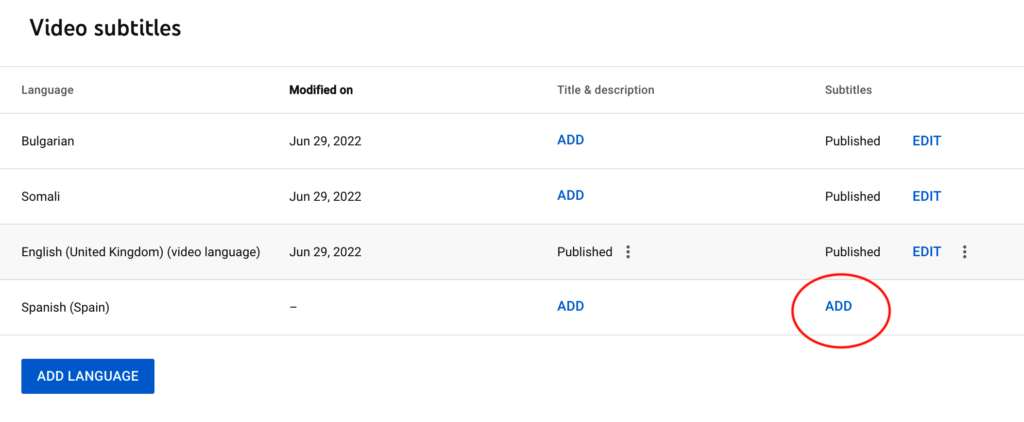
As you have the .srt file, you can select Upload file.
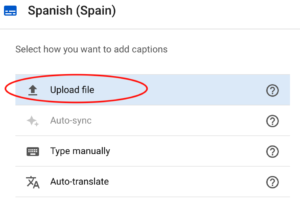
When asked about subtitle file type, select With timing, as the .srt file has all the timings for when each subtitle will appear.
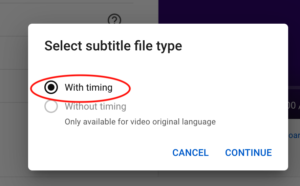
Find the .srt file on your computer, and then the captions will appear. At this stage you can review the titles to see how they appear.
Finally, hit Publish.

Naming conventions for .srt files
Some platforms need the language code at the end of the file name. Facebook in particular needs the language AND country code.
The naming convention for SubRip (.srt) files is:
filename.[language code]_[country code].srt
Language and country codes are case sensitive.The language needs to be in lower case and country needs to be in upper case.
So for example, you have to save the files as:
myvideo.en_GB.srt for English for UK
myvideo.en_US.srt for English for the US
myvideo.sp_SP.srt for Spanish for Spain
myvideo.sp_CL.srt for Spanish for Chile
For a full list of names, check click here.
Ensuring the captions are on by default
By default, YouTube captions are off. If you want them to appear immediately whenever someone clicks play, then you need to follow these simple steps.
First, you need to add a Tag. To do this, go to the Video details page for your video within your YouTube Studio.
Scroll down to the bottom where you’ll see Show More. Click this to reveal the Tags section.
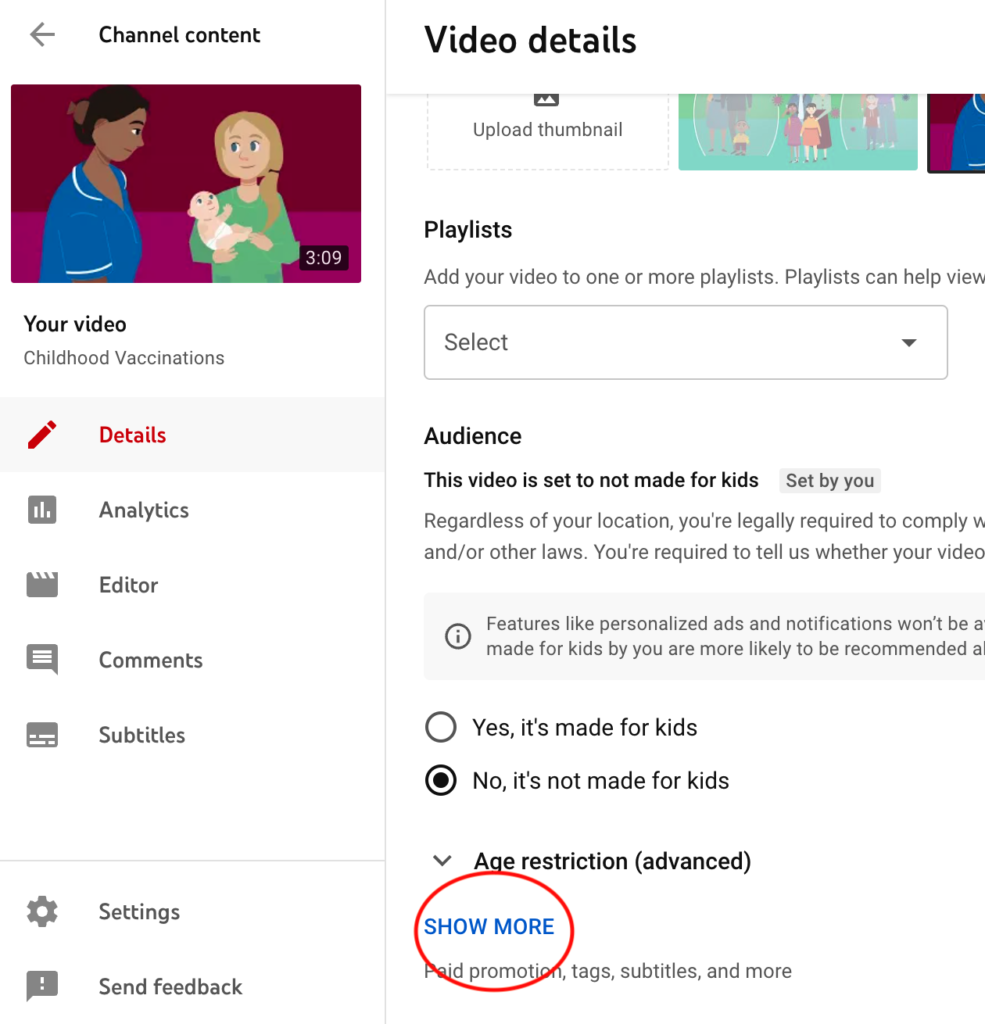
In the Tag box, add the following text:
yt:cc=on
It will appear in a grey lozenge, as you can see below.
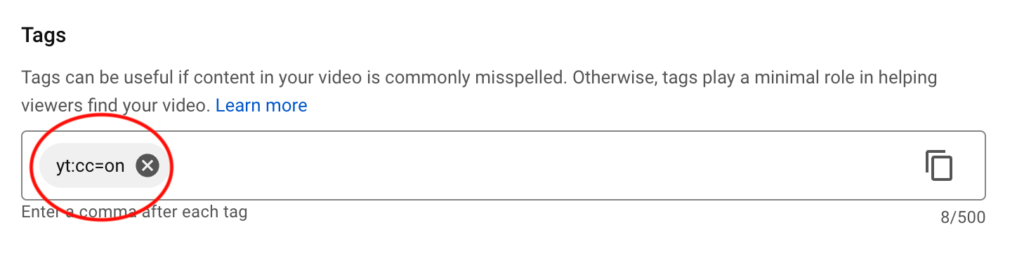
Ensuring captions are on when you embed the video on your website
To make sure the captions appear when you embed it on your website, you’ll need to add a CC policy code to the embed code. This isn’t as complicated as it sounds!
To get the embed code, click on the Share button at the bottom of the video:
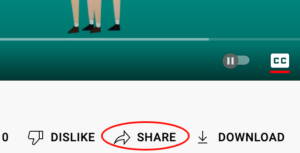
Then choose Embed:

A box will pop up with the embed code. Hit the Copy button to put it on your clip board.

Paste this code into a new Word document, where you’ll be able to add the following piece of code:
?cc_load_policy=1
This goes right after the YouTube url (don’t leave a space) and the ” at the end of the url (you can see it in bold in the example below) :
<iframe title=”YouTube video player” src=”https://www.youtube.com/embed/eRofBpiNLFU?cc_load_policy=1” width=”560″ height=”315″ frameborder=”0″ allowfullscreen=”allowfullscreen”></iframe>
Copy this new code and paste in on to your website. The subtitles will appear automatically when embedded on your website.
Forcing subtitles in a particular language
To force the subtitles to appear in a particular language, you need to add the Language preference code to the embed code.
&cc_lang_pref=[language id]
This will go right after the CC policy code, don’t leave a space between them.
Replace [language id] with the two-digit code for the language you require (scroll to the bottom for a list of language codes).
In the example below, you’ll see we’ve used so for Somali.
<iframe title=”YouTube video player” src=”https://www.youtube.com/embed/eRofBpiNLFU?cc_load_policy=1&cc_lang_pref=so” width=”560″ height=”315″ frameborder=”0″ allowfullscreen=”allowfullscreen”></iframe>
So this is the same video as at the top of this post with the voice in English, but this time the Somali subtitles appear by default.
Language ISO Code
Abkhazian ab
Afar aa
Afrikaans af
Albanian sq
Amharic am
Arabic ar
Aragonese an
Armenian hy
Assamese as
Aymara ay
Azerbaijani az
Bashkir ba
Basque eu
Bengali (Bangla) bn
Bhutani dz
Bihari bh
Bislama bi
Breton br
Bulgarian bg
Burmese my
Byelorussian (Belarusian) be
Cambodian km
Catalan ca
Cherokee
Chewa
Chinese zh
Chinese (Simplified) zh-Hans
Chinese (Traditional) zh-Hant
Corsican co
Croatian hr
Czech cs
Danish da
Divehi
Dutch nl
Edo
English en
Esperanto eo
Estonian et
Faeroese fo
Farsi fa
Fiji fj
Finnish fi
Flemish
French fr
Frisian fy
Fulfulde
Galician gl
Gaelic (Scottish) gd
Gaelic (Manx) gv
Georgian ka
German de
Greek el
Greenlandic kl
Guarani gn
Gujarati gu
Haitian Creole ht
Hausa ha
Hawaiian
Hebrew he, iw
Hindi hi
Hungarian hu
Ibibio
Icelandic is
Ido io
Igbo
Indonesian id, in
Interlingua ia
Interlingue ie
Inuktitut iu
Inupiak ik
Irish ga
Italian it
Japanese ja
Javanese jv
Kannada kn
Kanuri
Kashmiri ks
Kazakh kk
Kinyarwanda (Ruanda) rw
Kirghiz ky
Kirundi (Rundi) rn
Konkani
Korean ko
Kurdish ku
Laothian lo
Latin la
Latvian (Lettish) lv
Limburgish ( Limburger) li
Lingala ln
Lithuanian lt
Macedonian mk
Malagasy mg
Malay ms
Malayalam ml
Maltese mt
Maori mi
Marathi mr
Moldavian mo
Mongolian mn
Nauru na
Nepali ne
Norwegian no
Occitan oc
Oriya or
Oromo (Afaan Oromo) om
Papiamentu
Pashto (Pushto) ps
Polish pl
Portuguese pt
Punjabi pa
Quechua qu
Rhaeto-Romance rm
Romanian ro
Russian ru
Sami (Lappish)
Samoan sm
Sangro sg
Sanskrit sa
Serbian sr
Serbo-Croatian sh
Sesotho st
Setswana tn
Shona sn
Sichuan Yi ii
Sindhi sd
Sinhalese si
Siswati ss
Slovak sk
Slovenian sl
Somali so
Spanish es
Sundanese su
Swahili (Kiswahili) sw
Swedish sv
Syriac
Tagalog tl
Tajik tg
Tamazight
Tamil ta
Tatar tt
Telugu te
Thai th
Tibetan bo
Tigrinya ti
Tonga to
Tsonga ts
Turkish tr
Turkmen tk
Twi tw
Uighur ug
Ukrainian uk
Urdu ur
Uzbek uz
Venda
Vietnamese vi
Volapük vo
Wallon wa
Welsh cy
Wolof wo
Xhosa xh
Yi
Yiddish yi, ji
Yoruba yo
Zulu zu