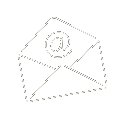Whiteboard Animation
When making whiteboard animation we start the process the same way we do with any other animation. We run a Discovery Workshop to clarify your ideas and messaging. Next we write a script and support it with a storyboard, so you can see how the video will progress. Then we build an animatic, a simple version with static images appear to a dummy voice over, read by one of our team. We deliver several iterations of this, until you’re happy we’ve got the story right
Watch how we make an animation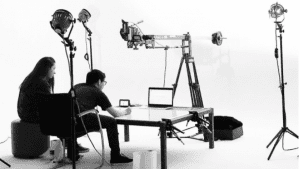 Once you’ve signed it off, we go into the studio. As you can see from the clip above, we need a lot of space to get the lighting right! The trick is to balance getting enough light on the board to make it appear bright and clean, without losing the details of the illustrator’s skin tone and texture.
Once you’ve signed it off, we go into the studio. As you can see from the clip above, we need a lot of space to get the lighting right! The trick is to balance getting enough light on the board to make it appear bright and clean, without losing the details of the illustrator’s skin tone and texture.
However, do you want to know the most important thing when filming a whiteboard animation? A really heavy table at the right height! This is so the illustrator can draw comfortably, but so that the board stays still while filming.
We set up a laptop on the table with the animatic, so the illustrator can look at what they need to draw. We look at the image being filmed, and then set out markers to show the edge of the screen. This helps them keep their drawings within the frame. You’ll spot there’s also a monitor, so they can see what’s being filmed.
We film everything in 4k, an ultrahigh video resolution, which means we can zoom in and crop the images if we need to. For example, we might zoom in to a small section in close up to watch a detail being drawn, then zoom out to reveal the master image.
Dos and Don’ts of Making Whiteboard Animation
Here are some simple dos and don’ts to making a great whiteboard animation
- Always use a real hand drawing, not just a static image of a hand then just move it on screen
- Rather than creating lots of individual images to make each point, try to make them build into a larger image
- Don’t make your illustrations too literal. We’ve thrown in penguins and parrots to keep even the driest whiteboard animation fun!
- Be sure to change colour to add interest, but don’t fake it. We’ve seen animations using a fake hand to draw a full colour photo with a single black pen! Keep it real.
- If you want to include a photo, print it on card, and slide it on to the board.
- In fact, we encourage clients to add different textures to the video, like the paper cut outs on this whiteboard explainer we made for WarwickNet, which can add movement to the piece
- Use a freshly cleaned whiteboard, with very few nicks. We find the cream kitchen cleaners are the best for lifting off old ink.
- Colour grade the video in post-production so the white space is really white, it’s easy for the edges to fade out to grey or yellow
- Never, ever say ‘oh we can correct it in post’ – it’s much harder to do that than it sounds. We know if the drawing goes astray, it’s best to start again