Today we’ve done a subtitling job, adding English subtitles to an existing video that was filmed in French. When you add subtitles it helps your film reach a wider audience. Here are our tips for adding subtitles:
-
Centre the text, it makes it easier to read
-
Break sentences in phrases, rather than just when the text reaches the end of the screen
-
Don’t leave ‘orphans’ ie single words left on a line. Always have at least two words.
-
Make sure there’s sufficient contrast in your text. If necessary, put a background behind it, preferably a semi-transparent one
-
Sans-Serif fonts work better on video footage, especially when encoded for internet use. This is because the serifs are more complicated, and the edges around the words become badly defined
-
Ideally, each subtitle should be onscreen for twice the time it takes to read it. However, in reality, this isn’t always practical.
See our full portfolio here
Why it’s complicated to add subtitles
It’s often awkward to put subtitles in after a project is complete because it often takes longer to read the copy than hear it. There are times when ideally you’d stretch out some of the breaks in the film so the subtitles can hold longer. However, unless the film has no music, or you’ve got the audio split into dialogue, effects and music, that’s going to be hard.
But anyway, with a quick turn around we managed to get the video subtitled, a couple of rounds of changes and back to the client in a couple of hours. Problem solved! In fact their feedback was great:
“The Sales Lead said it is perfect! Thanks again for being so fast and helpful.”